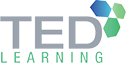Course Info
This course will teach you how to build apps with low-code techniques to simplify, automate, and transform business tasks and processes using Microsoft Power Platform.
What Will I Learn From This Course?
Design apps and automate workflows
Create apps and automate workflows
Analyze and visualize data in context of an app or automated workflow
Target Audience
The App Maker builds solutions to simplify, automate, and transform tasks and processes for themselves and their team where they have deep expertise in the solution business domain. They have basic data modeling, user experience design, requirements analysis, and process analysis skills. The App Maker creates and enforces business processes, structures digital collection of information, improves efficiency of repeatable tasks, and automates business processes. The App Maker uses the Maker tools of Power Platform to solve business problems. They may use advanced features of Microsoft apps and third-party productivity tools. The App Maker is aware of the capabilities and limitations of available tools and understands how to apply them. The App Maker is self-directed, and solution focused. They may not have formal IT training but are comfortable using technology to solve business problems with a personal growth mindset. They understand the operational need and have a vision of the desired outcome. They approach problems with phased and iterative strategies.
Pre-requisites
Basic data modeling, user experience design, requirements analysis, and process analysis skills. A personal growth mindset and are comfortable using technology to solve business problems. An understanding of the operational need and have a vision of the desired outcome. They approach problems with phased and iterative strategies.
Course Outline for This Programme
Module 1: Introduction to Microsoft Power Platform
Module 2: Create a model-driven app in Power Apps
This module introduces you to creating a model-driven app in Power Apps that uses Microsoft Dataverse.
Module 3: Create a canvas app in Power Apps
This module introduces you to canvas Power Apps, helps you create and customize an app, and then manage and distribute it. This module will also focus on how to provide the best app navigation, and build the best UI using themes, icons, images, personalization, different form factors, and controls.
Module 4: Automate a business process using Power Automate
This module introduces you to Power Automate, teaches you how to build workflows, and how to administer flows.
Module 5: Create and use analytics reports with Power BI
Learn what Power BI is, including its building blocks and how they work together.
Module 6: Get started with AI Builder and Power Virtual Agents
This module helps you build an AI model from the beginning and shows how you can use it in your business without writing a single line of code. This module also helps you create a chatbot with Power Virtual Agents for Teams.
FAQs
A Microsoft tool called Power Automate enables non-technical users to link various apps and drive actions. You can easily construct automated processes to handle repetitive chores and free up your time to concentrate on higher value-added opportunities by using its extensive library of templates.
The PL-100: Microsoft Power Platform App Maker course requires you to have a basic understanding of requirements analysis, process analysis, user experience design, and data modelling. It’s crucial that you possess the ability to use technology to solve company issues.
Another important skill is being able to understand an operational requirement and have a clear idea of the desired result. Also, you need to understand how to use iterative and phased approaches to solve complicated problems.
With the help of the PL-100T00: Microsoft Power Platform App Maker course, learners can gain the essential skills needed to design and develop professional-level apps without knowing code. The power automate course improves work prospects by facilitating greater problem-solving abilities, significantly improving understanding of the app development process, and creating new career opportunities in the digital sector.
Renganathan Palanisamy has extensive experience in both academic and corporate training arena which enables him to incorporate best practices of both training approach to ensure training delivery is effective and relevant. This is further strengthened by his involvement in various technology related collaboration with renowned players in the industry such as Microsoft, IBM and Oracle. During his service as a Programme Leader in KDU College Sdn Bhd, he was responsible for coordination, collaboration and delivery of courses offered by Sun Microsystems in partnership with Guidance View and as Authorized Sun Education Centre, Oracle under its Workforce Development Programme and Microsoft through its MSDN Academic Alliance Programme.
He started off his early days of involvement in IT industry professing strong inclination towards Java technology and the object oriented design and development practices. He was able to share his in-depth knowledge of the technology via several academic courses and workshops he conducted for students and academic staff alike. Later he ventured into database design and development with Oracle and eventually expanded to include Microsoft SQL Server as well as IBM DB2 and IBM Informix.
Currently his main focus is on delivering Data Management and Business Intelligence tracks which is strongly complemented by his exposure to non-Microsoft related technologies. He has strong understanding of .NET technologies and tools. His knowledge is seeked as evident in his presence at premier events such as Microsoft TechEd and his involvement in SQL PASS local group (SPAN). His technical skills coupled with know-how of training delivery techniques have earned him recognition amongst his peers and attendees of his training sessions. His specialty includes the ability to relate concepts derived from various technologies and ability to ensure smooth transition for trainees migrating to different technology. Resourcefulness is his trademark and this helps enhance the training experience of the attendees.
He is a dynamic and versatile individual. He is willing to take up new challenges to learn and has the ability to apply new skills in a short span of time. Other strengths include good time management, analytical skills, ability to present ideas in innovative ways and most importantly, a sense of responsibility.