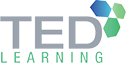Course Info
This course covers aspects of developing macros for practical applications. New and advanced tools have been included in
this course.
Pre-requisites
Completion of Microsoft Excel VBA (Fundamentals of Macro)
Course Outline for This Programme
Module 1: Building User Interactive Applications
- Introduction
- Message Box
- Input Box
- The Excel Inputbox Method
Module 2: More VBA Programming Fundamentals
- With… End Statement
- GoTo Statement
- Select Case Statement
- Using Arrays
- Creating Multi-Dimensional Array
Module 3: Creating Custom Functions
- Introduction
- Function examples
- Categorising & Adding Function Description
Module 4: Working with User Forms
- Introduction
- Inserting a New Userform
- Adding controls to a Userform
- Setting A Control’s properties
- Creating a Userform: An Example
- Adding More Controls to the Toolbox
Module 5: Creating Custom Menus
- Userform “Menu”
- Tool Bar “Menu”
- Command Bar Menu
- Creating A Short Cut Key
- Adding & Deleting Menu Automatically
Module 6: Building Add-Ins
- What Is An Add-In?
- Creating An Add-In
Module 7: Exercises
- Loan Calculator Application
- Data Entry Application
Curriculum is empty
Julian
Academic Qualifications
- Diploma in Accountancy
- ACCA (Association of Chartered Certified Accountants), UK
Professional Certifications
- Pembangunan Sumber Manusia Berhad (PSMB) Certified Trainer
- Microsoft Certified Trainer (MCT)
Julian specialises in conducting MS Excel application courses & seminars for various companies, local & multinationals. He teaches practical on-the-job experience, which translates to real-life exercises for participants’ benefit. Julian conducts various IT courses using Word Processors, Spread sheet, Database, Multimedia & Programming applications