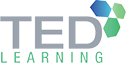What is Power BI?
Microsoft Power BI is a Microsoft business intelligence software that allows you to process data in greater detail and display it with more interactive graphics. Microsoft Power BI can visualise data you have entered or data connected by a third system. You can also easily control and monitor your data.
This application is available for download on a variety of platforms, including desktop, laptops, and smartphones. Power BI works well on Windows, iOS, and Android platforms.
Dashboard, Report, and Datasets are three work concepts in Microsoft Power BI that will greatly assist you in data analysis. Datasets are collections of data that are imported or linked to Power BI.
While the report contains one or more visualisation pages. Reports can take the form of charts or graphics, and the dashboard is an integration display that shows a collection of reports from a collection of datasets. In the form of a single dashboard visualisation, the dashboard provides data information, analysis, and an overview.
Interestingly, Microsoft Power BI can be integrated with a variety of popular data processing applications widely used in the IT industry, including the Google Analytics data processing tool developed by the technology giant Google, Oracle data processing, Salesforce data processing, Microsoft Dynamic CRM, Mysql, and many others.
What Will You Learn From This Power BI Course?

Participants in Ted Learning’s Power BI Certification Training Course will:
- Discover how Power BI services and applications interact
- Investigate how Power BI can improve the efficiency of your business
- Data analysis with Power BI
- Learn how to create eye-catching reports and graphics
With Power BI, use advanced analysis techniques
Work in various data model views
How Long is the Power BI Course?
Mastering the Microsoft Power BI application takes 3 days. This time span is required to generate a wide range of data visualisations in Power BI. The learning duration, however, may vary depending on prior data visualisation experience, use of structured learning resources, and the number of hours dedicated to learning per day.
Our Power BI Certification Training at Ted Learning will require participants to complete a total of 8 hours of learning in order to grasp the fundamental concepts of this application.
Power BI Course Outline/Syllabus
Module 1: An Overview of Microsoft Power BI
In this module, participants will learn how to create basic charts in Power BI, as well as maps, tables, and matrices.
Module 2: Using Power BI to Manage Basic Visuals
Participants will be introduced to other basic charts in the application as well as strategies for managing basic visuals in Microsoft Power BI in this module.
Module 3: Power BI Advanced Visualisation
After learning about basic visuals, students will be introduced to advanced visuals in Power BI, such as inserting shapes, images, text, and buttons, creating reports and dashboards, and using text functions in Power Query.
Module 4: The Various Functions in Power BI
Learners will be introduced to the various functions available in Power BI in this module. Dates and basic number functions in Power Query are included. This module will also teach participants how to append multiple data sets.
Module 5: M Language and Advanced Functions
This module will then introduce participants to ways to merge tables or sheets from various sources, conditional columns, critical topics, and the M language in Microsoft Power BI.
Module 6: Data Modelling Using Calculations
In Ted Learning’s Power BI Certification Training, participants will also learn to create calculations with Data Analysis Expressions (DAX) and calculated measures.
Module 7: Make Interactive Visualisations
Finally, participants learn how to use Microsoft Power BI on a daily basis by creating and managing data hierarchies, filtering and slicing reports, and creating interactive visualisations in reports.
At Power BI Course Completion
- Transform the data in Power BI
- Describe Modelling in Power BI
- Design a Power BI visualisation
- Implement and use the Power BI application’s various functions
- Connect different Excel data and sources.
Who Should Attend the Power BI Training?

This course is intended for professionals in a variety of job roles who are currently performing numerical or general data analysis using desktops or web-based data management tools such as Microsoft Excel® or SQL Server® reporting services.
This course is also suitable for developers, business analysts, and executives.
Why Should You Learn Power BI?
Among other things, some important reasons for business owners to use Power BI to support their operations are as follows.
Improves Job Efficiency
Without specialised training, Power BI can accelerate the initial process of completing business data. Power BI can be used in dashboards for a variety of other applications, including Google Analytics, Salesforce, and Microsoft Dynamics.
Efficiency in Publication and Distribution
Power BI has advantages in terms of data distribution or data processing. This means that instead of sending large documents via email or Google Drive, users can simply upload reports and visualisations to the Power BI service, and the data will be updated whenever the main data set is updated.
Give Real-Time Information
Data updates that are easily accessible have an impact on real-time information in Power BI. Users can quickly solve problems and identify opportunities with up-to-date updates. This will eventually be the primary source of data to be collected and used as the primary basis for business observation.
The Ability to Customise App Navigation
Power BI users can easily operate the application and find content by understanding the application’s simple navigation. This feature will aid the user’s comprehension of the relationship between various reports and data sources.
Ensure Safety
The row level security (RLS) access filter method is also used by Power BI to adjust security features. This ensures that users only see data that is relevant to them and reduces the risk of other data being seen (segmented data).
Enrol in TED Learning Power BI Course/Training Now

The world has more data than we can use. All organisations are inundated with data about processes, products, operations, as well as customers. As such, the more we can learn from consumer behaviour information, the more accurate predictions we can make. To do this, we need the right tools. That’s where Microsoft Power BI comes in.
Fortunately for you, Ted Learning offers a variety of specialised learning possibilities, including a Microsoft Power BI course. Go to our website and begin enrolling in our best Power BI class at Ted Learning today.
Renganathan Palanisamy has extensive experience in both academic and corporate training arena which enables him to incorporate best practices of both training approach to ensure training delivery is effective and relevant. This is further strengthened by his involvement in various technology related collaboration with renowned players in the industry such as Microsoft, IBM and Oracle. During his service as a Programme Leader in KDU College Sdn Bhd, he was responsible for coordination, collaboration and delivery of courses offered by Sun Microsystems in partnership with Guidance View and as Authorized Sun Education Centre, Oracle under its Workforce Development Programme and Microsoft through its MSDN Academic Alliance Programme.
He started off his early days of involvement in IT industry professing strong inclination towards Java technology and the object oriented design and development practices. He was able to share his in-depth knowledge of the technology via several academic courses and workshops he conducted for students and academic staff alike. Later he ventured into database design and development with Oracle and eventually expanded to include Microsoft SQL Server as well as IBM DB2 and IBM Informix.
Currently his main focus is on delivering Data Management and Business Intelligence tracks which is strongly complemented by his exposure to non-Microsoft related technologies. He has strong understanding of .NET technologies and tools. His knowledge is seeked as evident in his presence at premier events such as Microsoft TechEd and his involvement in SQL PASS local group (SPAN). His technical skills coupled with know-how of training delivery techniques have earned him recognition amongst his peers and attendees of his training sessions. His specialty includes the ability to relate concepts derived from various technologies and ability to ensure smooth transition for trainees migrating to different technology. Resourcefulness is his trademark and this helps enhance the training experience of the attendees.
He is a dynamic and versatile individual. He is willing to take up new challenges to learn and has the ability to apply new skills in a short span of time. Other strengths include good time management, analytical skills, ability to present ideas in innovative ways and most importantly, a sense of responsibility.