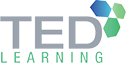Course Info
In 2013, IBM reported that 90% of all data ever generated by humans was created in the past two years. Harnessing this data for actionable insight is key to securing competitive advantage in today’s business landscape. Unfortunately, current spreadsheet software is ill-equipped to handle this volume of data quickly and efficiently. This is where Data Visualization plays an important role.
Tableau is a drag-and-drop data visualization tool that enables users to arrive at insight through an intuitive graphical user interface. Learn about the fundamentals of producing visuals and visual analytics through several business case studies on this course.
What Will I Learn From This Course?
Build familiarity with the Tableau Public ecosystem
Understand the fundamental design principles of Data Visualization
Create a diverse set of interactive visualizations using Tableau
Leverage Data Storytelling principles to combine worksheets into a cohesive and engaging presentation
Combine visuals into “command center” dashboards for data-driven decision-making
Pre-requisite
Refer to this link for detailed requirements https://public.tableau.com/en-us/s/techspecs
Download Tableau Public here: https://public.tableau.com/en-us/s/
Methodology
Classroom training and hands-on exercise.
Course Outline for This Programme
Module: Data Preparation
Setting up the Tableau Public environment on your computer and getting familiar with the user interface. Learn about the vibrant Tableau community forums and the other points of contact to look for help when we get stuck in the visualization process.
- Set-up your Tableau Public environment
- Learn about the types of data we can connect to Tableau Public
- Examine the Tableau Public workspace
- Navigate the Tableau Forums & Tableau Public Viz Gallery
Module: Data Connections
Tableau supports connections to a wide variety of data sources. Before loading in the data to Tableau we must consider which fields of data are most important and how we can combine fields from different files into a single visualization. Breaking down data silos is key to unlocking actionable insights.
- Refresh concepts in set theory and learn about the different types of Data Joins
- Establishing multiple simultaneous Data Connections
- On the fly data connections with Data Blending
Module: Exploratory Data Analysis (EDA)
Learn the difference between buildings blocks of Tableau – dimensions, marks, measures and formatting. Creating commonly used charts such as bar, line & scatter charts. Tableau is a great tool for visualizing spatial data (geographic) and we will test out this capability by plotting choropleths with sample data.
- Dimensions, Measures & Data Types
- Charting Principles: Bar Chart, Line Chart, Pie Chart
- Filters & Sorting Functions
- Working with Geographic Data
Module: Design Principles
Not all charts are created equal. Design choices have a big impact on readability and interpretation of a visuals. Learn best practice of visualization and pick up some tips and tricks to making an accessible aesthetic for the audience.
- Cognitive Overload
- Visual Hierarchy
- Building for an intuitive interpretation
Module: Advanced Charting Concepts
Stakeholders often have quite specific questions about our data that may require custom calculations.
What is the average for the last three months? How many customers had a late delivery? Table Calculations and Calculated Fields enable us to answer these questions directly on Tableau without having to manipulate data on Excel beforehand.
- Table Calculations
- Reference Lines
- Calculated Fields
Module: Dashboard & Story
The whole is greater than the sum of its parts. Dashboards are a collection of visualizations that provide all key metrics at a glance. Tableau dashboards take this a step further by enabling interactivity – slice, dice and filter the data to drill down and discover the root cause behind business problems.
- Assemble a dashboard from individual worksheets
- Incorporate interactivity through dashboard actions
Renganathan Palanisamy has extensive experience in both academic and corporate training arena which enables him to incorporate best practices of both training approach to ensure training delivery is effective and relevant. This is further strengthened by his involvement in various technology related collaboration with renowned players in the industry such as Microsoft, IBM and Oracle. During his service as a Programme Leader in KDU College Sdn Bhd, he was responsible for coordination, collaboration and delivery of courses offered by Sun Microsystems in partnership with Guidance View and as Authorized Sun Education Centre, Oracle under its Workforce Development Programme and Microsoft through its MSDN Academic Alliance Programme.
He started off his early days of involvement in IT industry professing strong inclination towards Java technology and the object oriented design and development practices. He was able to share his in-depth knowledge of the technology via several academic courses and workshops he conducted for students and academic staff alike. Later he ventured into database design and development with Oracle and eventually expanded to include Microsoft SQL Server as well as IBM DB2 and IBM Informix.
Currently his main focus is on delivering Data Management and Business Intelligence tracks which is strongly complemented by his exposure to non-Microsoft related technologies. He has strong understanding of .NET technologies and tools. His knowledge is seeked as evident in his presence at premier events such as Microsoft TechEd and his involvement in SQL PASS local group (SPAN). His technical skills coupled with know-how of training delivery techniques have earned him recognition amongst his peers and attendees of his training sessions. His specialty includes the ability to relate concepts derived from various technologies and ability to ensure smooth transition for trainees migrating to different technology. Resourcefulness is his trademark and this helps enhance the training experience of the attendees.
He is a dynamic and versatile individual. He is willing to take up new challenges to learn and has the ability to apply new skills in a short span of time. Other strengths include good time management, analytical skills, ability to present ideas in innovative ways and most importantly, a sense of responsibility.